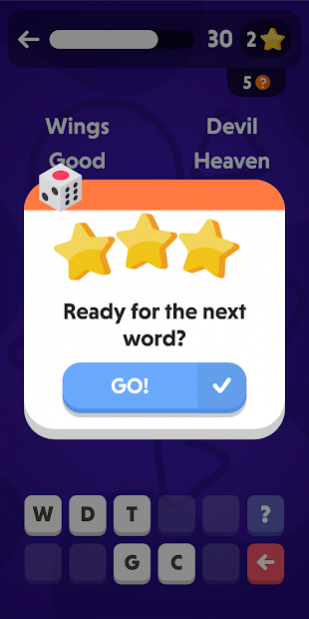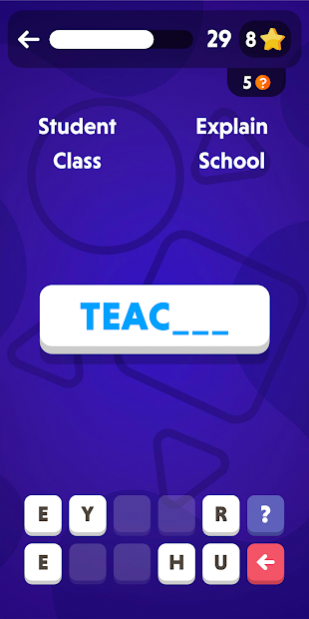TabuGo! Word Taboo Game 11.1
Free Version
Publisher Description
TabuGo! Trivia quiz classic game where you have to try to get your friends to guess the secret word without pronouncing any of the taboo words!
TabuGo is the perfect board game to play taboo english and guess the word offline with your teammates!
How to play:
1- Divide from one to four teams
2- Choose a player to see the taboo card with the forbidden words
3- The player must try to make the other players in your team to guess the word without saying any of the taboo words
4- When the time is up, it will be the turn to guess the word of the following team
5- The team with more points wins!
6- Hours of fun!
Features of TabuGo!:
- Taboo familiar for all ages ( kids, teenagers and adults )
- +400 cards with taboo examples
- Add your own taboo!
- Perfect for partying or as a family game at bbq or christmas
TaboGo is the best taboo words in English and a good word guessing game!
Disclaimer:
TabuGo! is not associated with Hasbro or Hersch and Company's Taboo, Tabu, or any other variants of the Taboo, Alias or Uno products, registered trademarks.
About TabuGo! Word Taboo Game
TabuGo! Word Taboo Game is a free app for Android published in the Puzzle & Word Games list of apps, part of Games & Entertainment.
The company that develops TabuGo! Word Taboo Game is Pblu. The latest version released by its developer is 11.1.
To install TabuGo! Word Taboo Game on your Android device, just click the green Continue To App button above to start the installation process. The app is listed on our website since 2021-09-20 and was downloaded 16 times. We have already checked if the download link is safe, however for your own protection we recommend that you scan the downloaded app with your antivirus. Your antivirus may detect the TabuGo! Word Taboo Game as malware as malware if the download link to com.blu.pblu.tabu is broken.
How to install TabuGo! Word Taboo Game on your Android device:
- Click on the Continue To App button on our website. This will redirect you to Google Play.
- Once the TabuGo! Word Taboo Game is shown in the Google Play listing of your Android device, you can start its download and installation. Tap on the Install button located below the search bar and to the right of the app icon.
- A pop-up window with the permissions required by TabuGo! Word Taboo Game will be shown. Click on Accept to continue the process.
- TabuGo! Word Taboo Game will be downloaded onto your device, displaying a progress. Once the download completes, the installation will start and you'll get a notification after the installation is finished.